Develop new Linux applications can be super fun if you have the skill and a good Linux code editor. Having a good IDE (Integrated Development Environment) or code editors are great for building new program or application especially those with extra handy features like the auto-complete tags, classes, plugins to have additional functionalities, and even the bits and pieces of code without having to type them.
Here are the top 10 Linux Code Editors you should consider using when building your next application with their reviews and comparisons.
1. Atom
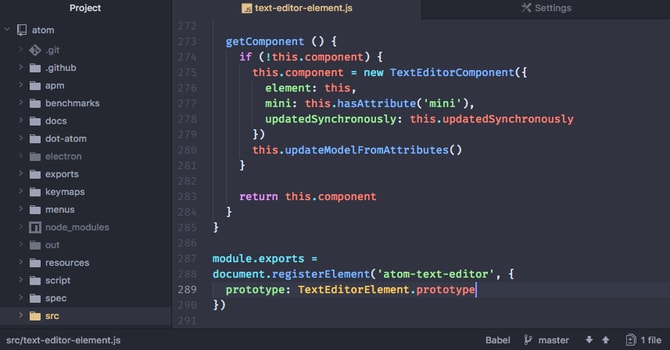
Atom is a Linux code editor that is smart, trendy, approachable, and yet hackable to the core. This fantastic text editor offers you to customize it to do anything you want. With cross-platform editing features, built-in package manager, smart autocompletion tags feature and file system browser; this one denotes as one of the best code editors for Linux. It also supports multiple panes and finds and replace function.
Features:
- Cross-platform Editing
- Multiple Panes
- Built-in Package Manager
- Smart Autocompletion Tags and Classes
- File System Browser
- Find and Replace
- Easy to Customize
How to Install in Ubuntu via PPA
sudo add-apt-repository ppa:webupd8team/atom sudo apt-get update sudo apt-get install atom
How to Remove
sudo apt remove –purge atom
2. Sublime Text 3

Sublime Text 3 for Ubuntu is a classy text editor for coding, markup, and style. Sublime Text Editor allows for wealthier arrangement highlighting and better presentation. It also has a custom regex engine that expressively speeds up file loading and indexing. The command palette feature of sublime code editor allows access to frequently used functionality, like sorting, changing the arrangement and changing the indentation settings. In addition, Sublime Text is highly customizable. You can customize everything with simple JSON files such as Key Bindings, Menus, Snippets, Macros, Completions, and more.
Features:
- Multiple Selections to Change Many Lines at Ones, Rename Variables, and Manipulate Files Fast.
- Command Palette Holds Infrequently Used Functionality
- Split Editing to Edit Files.
- Easy to Customize Anything
- Distraction Free Mode
How to Install in Ubuntu via PPA
wget -qO - https://download.sublimetext.com/sublimehq-pub.gpg | sudo apt-key add - echo "deb https://download.sublimetext.com/ apt/stable/" | sudo tee /etc/apt/sources.list.d/sublime-text.list sudo apt update sudo apt install sublime-text
How to Remove
sudo apt-get remove sublime-text sudo apt-get autoremove
3. Brackets

Brackets is an open-source programming code editor for web designing and development which is created by some top web technologies such as HTML, CSS, and JavaScript. This HTML editor is available for Linux, Windows and Mac OS X operating system. Brackets Linux HTML editor has many powerful features such as live preview, cross-platform editing, inline editors, and preprocessor support.
Features:
- Inline Editors
- Live Preview (applicable in Google Chrome)
- Preprocessor Support; SCSS and LESS
- Extensions Support
- Emmet
- Indent Guides
- W3C Validation
- Beautify
- Git integration
- Cross-platform Editing
How to Install in Ubuntu via PPA
sudo add-apt-repository ppa:webupd8team/brackets sudo apt-get update sudo apt-get install brackets
How to Remove
sudo apt-get remove --autoremove brackets
4. Vim (Free – GNU Compatible)

Vim is one of the most successful code editors of UNIX. Vim is most likely same as the Vi, but it has better features than it. Vim is a highly configurable Linux text editor built to make creating and changing any kind of text very efficiently. You can edit or create your Linux application with this very easily.
Features:
- Tenacious, Multi-level Undo Tree
- Extensive Plug-ins
- Support for Hundreds of Modern and Old Programming Languages and File Formats
- Powerful Search and Replace
- Integrates With Many Tools and Templates
- Easy to Customize
How to Install in Ubuntu via PPA
sudo add-apt-repository ppa:jonathonf/vim sudo apt update sudo apt install vim
How to Remove
sudo apt remove vim sudo add-apt-repository --remove ppa:jonathonf/vim
5. Gedit

Gedit is an IDE, which comes loaded as the default code editor for the GNOME desktop environment on Linux. This Linux text editor creates for general purpose and aims at simplicity and efficiency. Gedit testified its first release on 2000, while it is written in C programming language. This open source but free software comes with complete support for the internationalized text. Gedit offers you with configurable syntax highlighting for several vastly used programming languages such as C, C++, HTML, JavaScript, XML, Python, Perl, and other modern languages.
Features:
- Full Support for Internationalized Text
- Configurable Syntax Highlighting for Several Modern Programming Languages (C, C++, Java, HTML, XML, Python, Perl and many others)
- Offers Undo/Redo.
- Editing Files of Remote Places.
- File Relapsing.
- Print and Print Preview Support.
- Clipboard Facility (cut/copy/paste)
How to Install in Ubuntu via PPA
sudo apt-add-repository ppa:mc3man/older sudo apt update sudo apt install gedit gedit-plugins gedit-common
6. Bluefish

If you are a beginner Linux web developer then Bluefish code editor can be a great choice. Bluefish is a code editor that designed for various operating systems like Linux, Mac-OS, Windows, Solaris, and some others. This best Linux HTML editor comes with some advanced features such as auto-completion of tags and classes, auto-indentation, support of integration of external programs, installing additional plug-ins etc.
Features:
- Neat and Clean Lightweight GUI Editor.
- Speedy Code Editor that Loads Tons of Files at Once
- Multiple Document Interfaces
- Multi-threaded Support for Remote Files,
- Support FTP, SFTP, HTTP, HTTPS, WebDAV, CIFS, and More.
- Integrate External Programs Such as Lint, Web-lint, XML-lint, Javac, Tidy, or Your Personal Program
- Handle Advanced Text Processing or Error Detection.
- Unlimited Undo/Redo.
- Auto-Recovery after a Crash or Shutdown
How to Install in Ubuntu via PPA
sudo add-apt-repository ppa:klaus-vormweg/bluefish sudo apt-get update sudo apt-get install bluefish
7. CodeLite
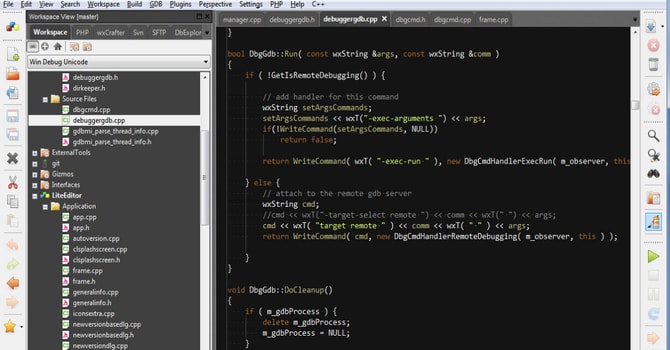
CodeLite is an IDE which is free, open-source, and cross-platform. This code editor is specialized in some most used programming languages like C, C++, PHP, and JavaScript. CodeLite is designed for all most used platform such as Windows, MacOS-X, and Linux, This one comes to us with some amazing features like refactoring, source control plugins, code navigation etc. This provides LLDB and GDB support with inbuilt SFTP.
Features:
- Offers 2 Code Completion Engines
- Supports Several Compilers
- Shows Errors as Code Glossary
- LLDB Next Generation Debugger Support
- GDB support
- Support For Refactoring
- Code Navigation
- Remote Development Using Inbuilt SFTP
- Source Control Plugins
- RAD (Rapid Application Development) Tool
How to Install in Ubuntu via PPA
sudo add-apt-repository ppa:eugenesan/ppa sudo apt-get update sudo apt-get install codelite -y
How to Remove
sudo apt-get remove codelite -y
8. Eclipse

Eclipse is one of the best open-source, cross-platform code editors in today’s programming arena. This vastly popular IDE offers its users a great GUI with support for drag and drops functionality for easy and quick composition of UI elements. With source navigation, Eclipse also supports for syntax highlighting.
Features:
- Supports Project Creation
- Managed Build for Various Tools
- Source navigation
- Supports Syntax Highlighting
- Several Knowledge Tools Such as Call-graph, Type-hierarchy, Built-in Browser, etc.
- Support for Folding and Hyperlink Navigation
- Source Code Refactoring with Code Generation
- Tools for Visual Debugging
- Disassembly Viewers
How to Install in Ubuntu via PPA
- First, install Ubuntu make on your system:
sudo add-apt-repository ppa:ubuntu-desktop/ubuntu-make sudo apt update sudo apt install ubuntu-make
- Run the following command for Eclipse IDE for Java Developers:
umake ide eclipse
- Run the following command for Eclipse IDE for Java Enterprise edition Developers:
umake ide eclipse-jee
- Run the following command for Eclipse IDE for C/C++ Developer:
umake ide eclipse-cpp
- Run the following command for Eclipse for PHP Developers:
umake ide eclipse-php
9. Code::Blocks

Code::Blocks is free but highly configurable and extensible, cross-platform IDE that creates to offer users the most demanded and ideal features. For its consistent UI, it has become one of the most renowned C++ code editors. The most important issue to say is that it permits users to use various plugins easily both written by Code::Blocks and individuals. This very fast Linux code editor doesn’t need time to open files.
Features:
- Several Compiler Support Including GCC, C++ 5.5, Clang, Borland, and More.
- Very Fast
- Interfaces GNU GDB
- Multi-target Projects
- Workspace Supports Combining the Projects
- Support for Full Breakpoints
- Display Local Functions Symbols
- Syntax Highlighting
- Custom Memory Dump
- Customizable and Extensible User Interface
- Allows Installing Several Plug-ins
How to Install in Ubuntu via PPA
sudo add-apt-repository ppa:damien-moore/codeblocks-stable sudo apt update sudo apt install codeblocks codeblocks-contrib
10. Geany

Geany is an amazing IDE that used for the GTK+ tool-kit integration to deliver an excellent development environment. If you are searching for a code editor that works more like an IDE, Geany could be the perfect one. This lightweight Linux code editor supports all the major and modern programming languages with fewer dependencies from other combinations. The key features of Geany are a pluggable and customizable user interface, syntax highlighting, line numbering, etc. While it has a clean UI and plenty of customizable facilities, they had written it in C and C++ programming language.
Features:
- Auto-completion Tags
- Support for Syntax Highlighting
- Code Navigation
- Code Folding
- Symbol Lists
- Simple Project Management Tool
- Built-in System to Compile Users Code
- Supports Major Programming Languages
- Extensible through Plug-ins
How to Install in Ubuntu via PPA
sudo apt-get update sudo apt-get install geany
We have found these top 10 Linux code editors as cool code editor to use. Which have you used from the list and what are your experiences with them?
----------
If you liked this article, please subscribe to our YouTube Channel for tech news, reviews and video tutorials. You can also find us on Twitter, Instagram and Facebook.




