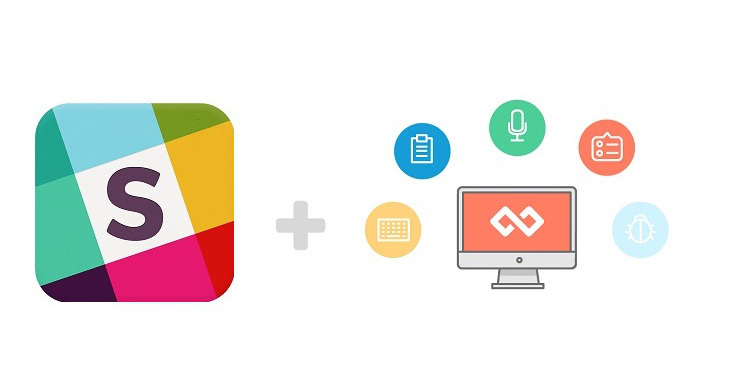You can now share your screen on Slack with teammates by inviting and granting access to write, code, design or more all directly from your shared screen.
Slack screen sharing is super easy. To begin, simply share your screen from a Slack call, and hit the “share control of your screen” button. Each participant will then receive their own cursor, along with the ability to type, edit, scroll, and click through the contents of the shared screen
And when not in control, viewing participants can temporarily draw over the shared screen, directing attention to particular cells in a spreadsheet, lines of a paragraph, or anything else they want to highlight. Along with the emoji reactions you can already send in Slack calls, the drawing tool can help make presentations feel like more like a two-way conversation.
----------
If you liked this article, please subscribe to our YouTube Channel for tech news, reviews and video tutorials. You can also find us on Twitter, Instagram and Facebook.