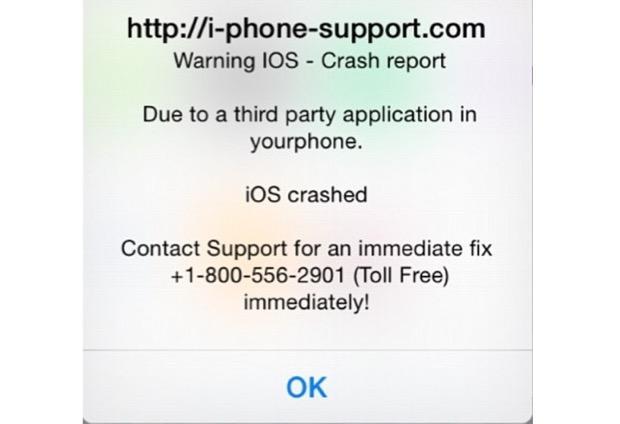Did you get a popup on your iPhone or iPad claiming that iOS has crashed and that you need to contact a helpline to get it fix? Please don not because it’s a scam.
There are couple of way the message could come, and below are examples.
“Warning!! iOS Crash Report!!. Due to a third party application in your device, iOS is crashed. Contact Support for Immediate Fix.”
“There is a problem with the configuration of your iOS. Please call Apple Technical Support.”
Here’s how to get it fixed.
[ad name=”Responsive”]
- Put your iPhone or iPad into Airplane Mode : Go intoSettings and toggle the Airplane Mode switch into the off position.
- Go to Settings > Safari and tap Clear History and Website Data.
- Close Safari : double-press the Home button and swipe Safari up to close.
- Exit Airplane Mode.
- Restart Safari.
To reduce the risk of this sort of issue from happening in the future you can block popups: go to Settings > Safari and toggle the Block Pop-ups switch.
----------
If you liked this article, please subscribe to our YouTube Channel for tech news, reviews and video tutorials. You can also find us on Twitter, Instagram and Facebook.