MP4 is one of the most common and widely-accepted video formats in the world, there are a lot of reasons as to why you might potentially need to save a video as MP4. However, if you’re reading this article chances are you might be having some trouble exporting MP4 video out of After Effects CC 2018.
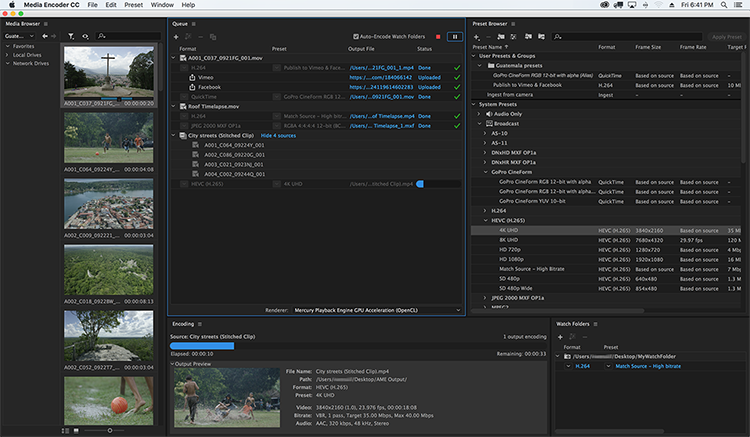
Media Encoder CC. Your go-to application for all media processing.
Ingest, transcode, create proxies, and output any format you can imagine. This powerful media management tool allows you to work with media in a unified way across applications. Tight integration with Adobe Premiere Pro CC, After Effects CC, and other applications provides a seamless workflow.
The video below will show you how to export to MP4 in Adobe After Effects using Adobe Media Encoder, which is a separate application that comes with the Creative Cloud subscription to export your video to mp4 in Adobe After Effects CC 2018.
How To Export To MP4 in Adobe After Effects
1. Open the Composition of the video you Want to Export
2. Go to Composition > Add to Media Encoder Queue
3. Under Format, Choose H264
4. Under Preset, Choose the Preset You Want
5. Click the Green Play Button, to Start Export
Enjoy.
----------
If you liked this article, please subscribe to our YouTube Channel for tech news, reviews and video tutorials. You can also find us on Twitter, Instagram and Facebook.




